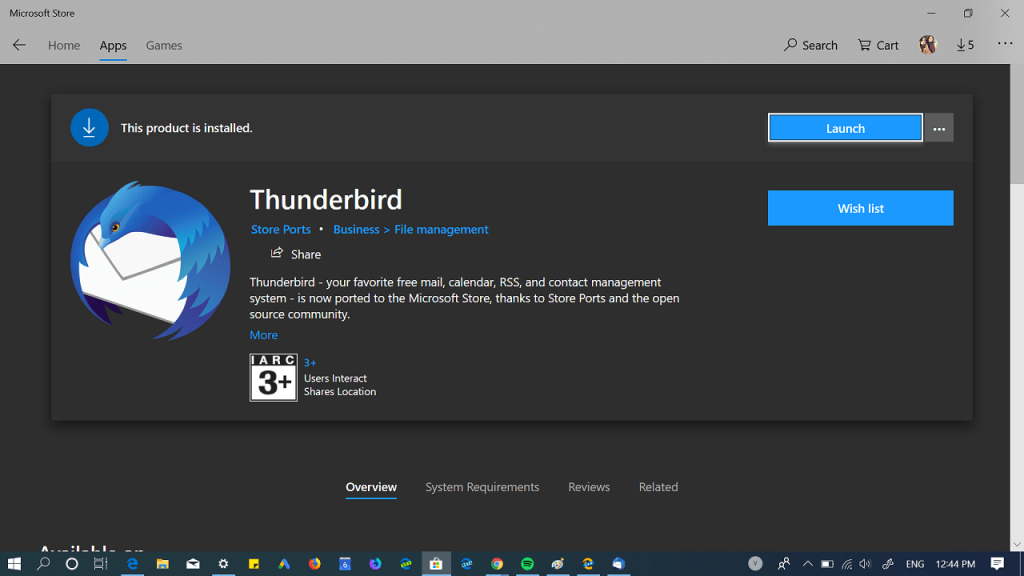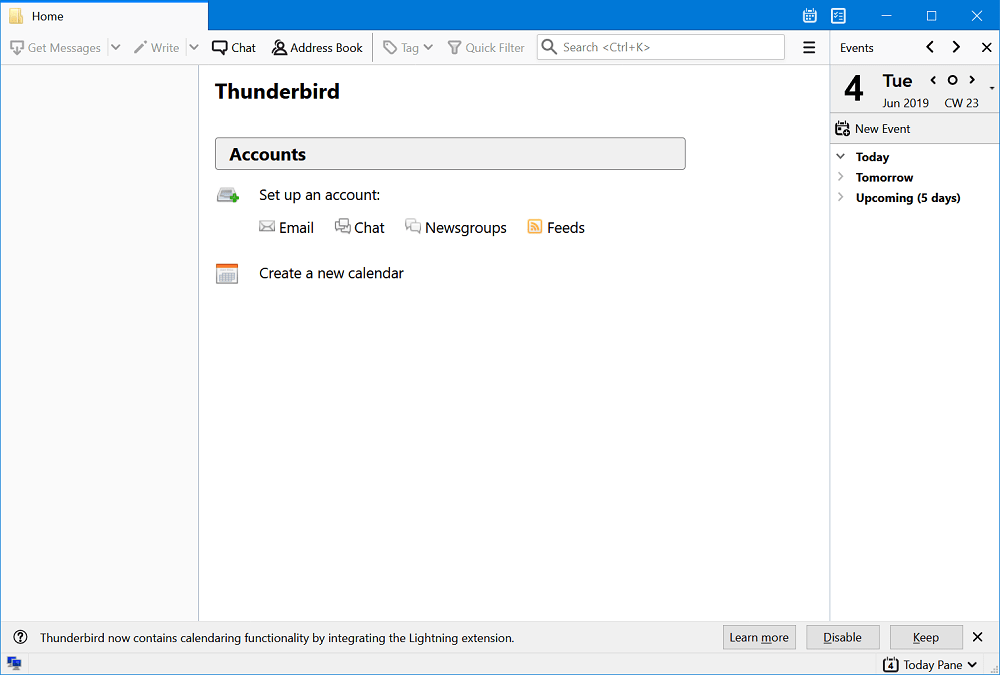Store ports, in collaboration with the open-source community, publishes the Thunderbird on Microsoft Store. For unawares, it is a free email application from Mozilla that’s easy to set up and customize – and it’s loaded with great features.
ThunderBird for Windows 10
Thunderbird is an open source program and is, has been, and always will be, absolutely free. We would like to thanks Store Ports and the open source community for publishing it to Microsoft Store.
ThunderBird Functionality
With the current version of Thunderbird for Windows 10 on Microsoft, you will get the following functionalities:
E-mailContact managementCalendarNews and RSS
Important things about Thunderbird Store version
Store Ports version 1.1.10.0 is based on Thunderbird version 60.7.xIt is available for Windows 10 S-Mode Enabled devices.Updates through the Microsoft Store, in case Mozilla’s update service fails. Updated with HighDPI icon for Windows 10 devices.
To get more information about the Thunderbird development, support, and transparency, you can visit the Store Ports Thunderbird distribution page at the following address: https://github.com/jebeld17/Store-Ports_Thunderbird.
Download ThunderBird
You can search for ThunderBird application right away on the Microsoft Store. You can also visit the following link to free download ThunderBird for Windows 10: Download ThunderBird for Windows 10 What are your thoughts about this action from Store Ports and Open Source community for bringing ThunderBird on Microsoft Store? We would like to hear from you. Source – HTNovo