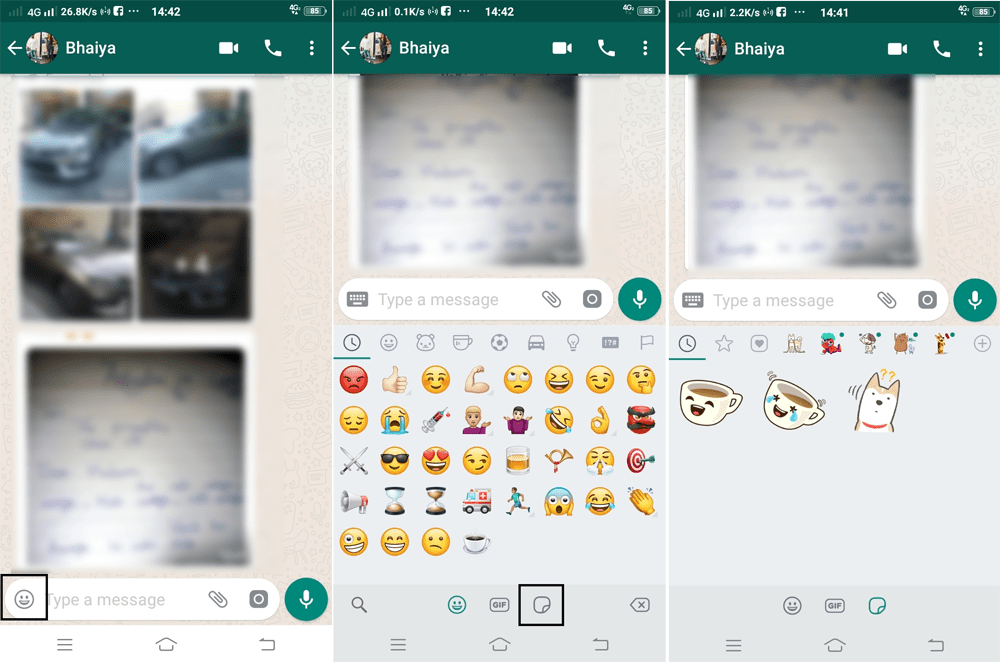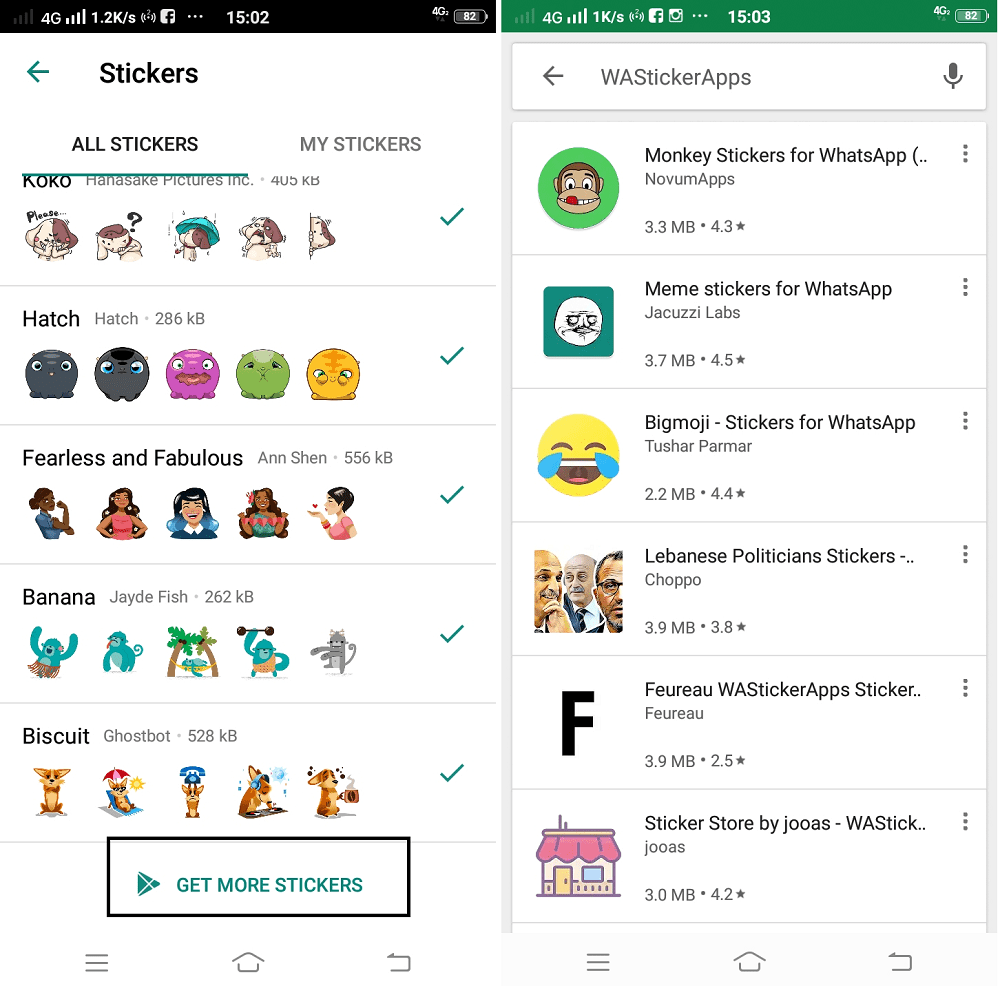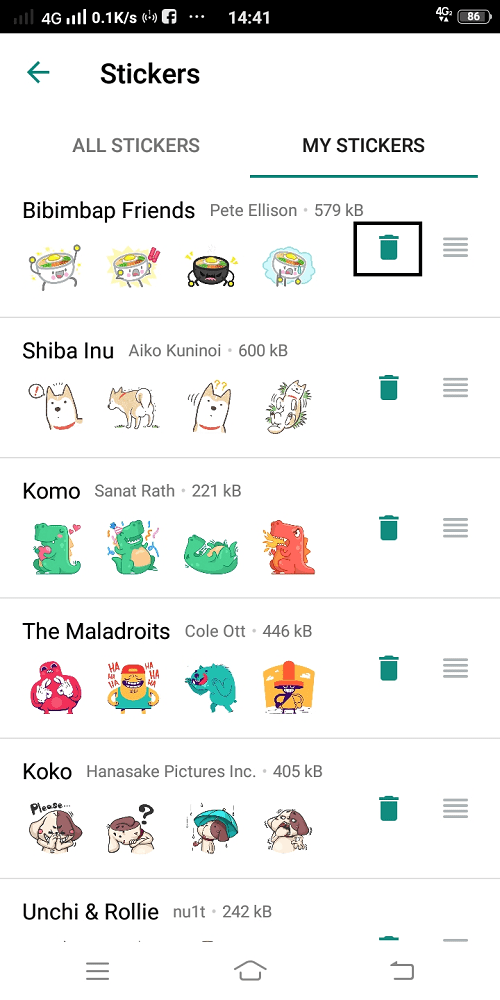The wait is over guys! Now you can send stickers to your friends on WhatsApp. While other popular messaging and social media platforms already offer stickers for a long time, it was still a mystery why the company took so much time joining the party. Whatever is the reason, the fact is that stickers are now available on WhatsApp and anyone using the latest version of the app can send stickers to their friends. Previously users were only available to send text messages, gifs and emoji’s, but starting with latest update users will be able to send stickers to their friends why making conversations.
How to Send Stickers on WhatsApp
To be frank, I’m not a great fan of emoji’s and love to use traditional emoji’s, but it seems like stickers are here to stay.
How to Use Stickers on WhatsApp
If you’re new to this feature and not aware of how to send stickers on WhatsApp, then here’s what you need to do: Keep in mind: No matter what mobile operating system you’re using it is essential that you must be using the latest version of WhatsApp app.
- Launch WhatsApp app on your phone.
- Next, open the existing chat window.
- Tap on the Emoji icon available on the bottom left corner. At the bottom, you will find a new Sticker icon next to GIF icon. Tap on it.
This will open the Sticker section. Tap on the sticker of your choice to sent it to your friends.
How to Start using WhatsApp Sticker Right now?
In case, you’re using an Android phone and you still not received the WhatsApp update having the stickers, then you can enroll for WhatsApp beta program. It is also confirmed that almost all the iOS devices have got the WhatsApp sticker update. All you have to do is either visit this page “https://play.google.com/apps/testing/com.whatsapp” or search WhatsApp Beta to enroll. Here on the WhatsApp beta download page, follow the instructions to complete the enrollment process. Once done, you will receive a new WhatsApp beta update. It usually takes a few hours (sometimes quicker). Install the update and enjoy the stickers.
How to Download Stickers on WhatsApp
Since you’re using Stickers feature for the first time, you will see the message which reads “You haven’t sent any sticker yet.” This suggests new users to download Sticker pack to get started. Here’ what you need to do download stickers: In the Sticker section, you need to tap on the Plus (+) icon available on the middle right side. Here, under “All Stickers” section, you will find a list of various Sticker packs, to download the one you need to tap on “Download” icon next to each Sticker package.
All the sticker packages you have downloaded will start appearing in the My Stickers section as well as in the main Sticker section.
How to Download WhatsApp Sticker Apps
If you’re not satisfied with the stickers packages provided by the WhatsApp with default section, then you also download third-party stickers from Google Play store. For that, Scroll down to bottom of All Stickers section, here you need to tap on the link which reads “Get More Stickers” This will take you to the never-ending list of WhatsApp Stickers app.
You can download the app like any other app and start using the Stickers.
How to Delete Stickers on WhatsApp
At some point, you think that you have downloaded lots of stickers and you want to keep the stickers which you use frequently; then you can also delete sticker packages which you downloaded. Here’s what you need to do: Switch to “My Stickers” section. Here, you will get a list of sticker packages you have downloaded. Next, to every sticker package, you will find the “Trash” icon. Tap on it to delete particular sticker packages.
So this is how to use WhatsApp Stickers. Now it’s your turn to try WhatsApp stickers and let me know your thoughts in the comments?