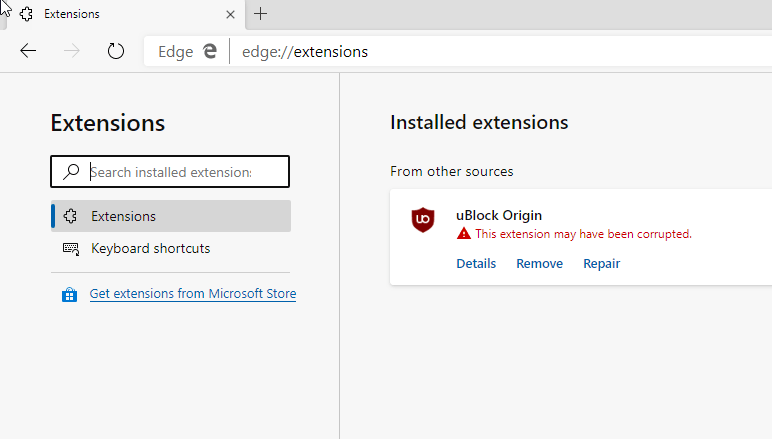Whether you’re installing extension in Edge browser from Microsoft Store or third party store like Chrome web store, the process is super easy. Sometimes due to any reason, the particular extension which you have installed on the Edge browser gets corrupted and show you an error message which reads “This extension may have been corrupted.” The Ublock Origin extension which we have installed on Edge browser from Chrome web store showing the same error message accompanied by options which include Details, Remove, and Repair. You can check the following screenshot for clear idea:
Repair Extensions in Microsoft Edge Chromium-Based browser
To repair the extension, all you need to do is to click on the Repair option listed below the extension name. The repair process will reset the extension to default conditions. In case, due to any reason if repair option fails to fix the issue then you can also click on the Remove option. The extension will be removed from the browser which you can re-install again by visiting Chrome web store and Edge add-ons store. Related reading – How to Install Chrome Extensions on Edge browser Since the Microsoft Edge add-ons page is new and still under development, so we don’t have any idea about the cause of the issue, the extensions which you have installed from the Chrome web store shows this error message when the Chromium team is doing some experiments and making new changes to the browser. As a result, the extension gets corrupted. Do you experience the same error message which any other extension? Did you able to fix the error message by repairing the extension. Let us know in the comments. Source – Techdows