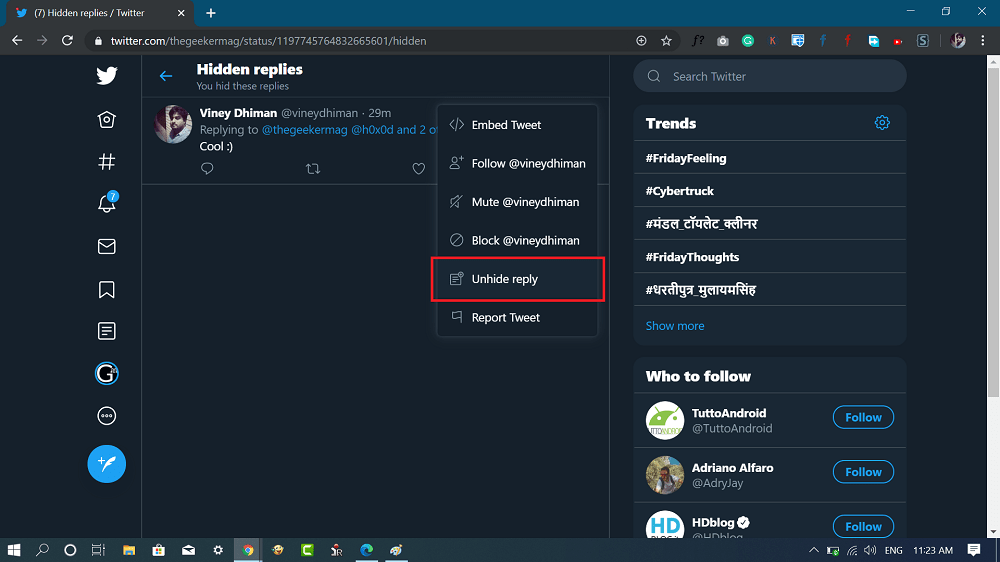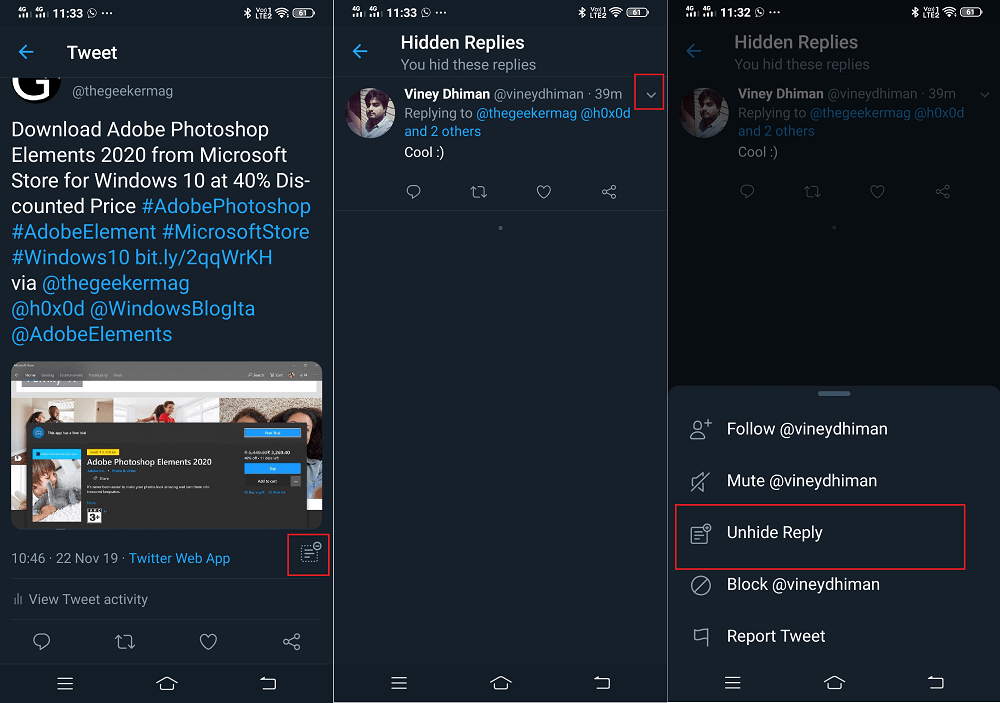Twitter finally integrated a new feature Hide Replies feature on Twitter for Desktop and mobile devices. With the help of this feature, you can now hide replies in your tweets created by you. What makes this feature special is that you don’t have to block the users for doing the same. The company was testing this feature for the last few months and finally rolled out the same feature all across the globe. The information was shared by Twitter on its official Twitter handle. In case, you can’t wait to try Twitter’s hide replies feature, then here’s how you can use it: Head over to the Tweet published by you out of which you want to hide messages. After that head over to the reply which you want to hide and then click on the Down arrow icon and select Hide reply from the menu. Also, when you select the Hide reply option a quick dialog will open up with option if you also want to Block the same user, it’s all your decision. If you select No, then you will be able to tweet on your future tweets. And if you select Yes, then the users will be blocked and will not be able to follow you, see your tweets. You can also check YouTube video: On your Twitter app, the process is similar. You can check the following screenshot for an idea: Head over to Tweet which you want to hide, click on the down arrow, and then select Hide reply (Twice). Whether you want to block the user or not. It’s up to you. In case, you want to unhide the same Tweet, then you need to click on the Hide reply icon. You will be then redirected to the Hidden tweets page. Here, you can head over to tweet which you want to bring back, click on the Down arrow and select Unhide reply. The tweet will be again visible on your Tweet. To unhide reply on the Twitter app, here’s what you need to do: That’s all about Twitter’s new hide reply feature. What are your thoughts about this new feature, find it useful? Are you seeing the same hide and unhide option in your tweets? Let us know in the comments. Via – Deskmodder
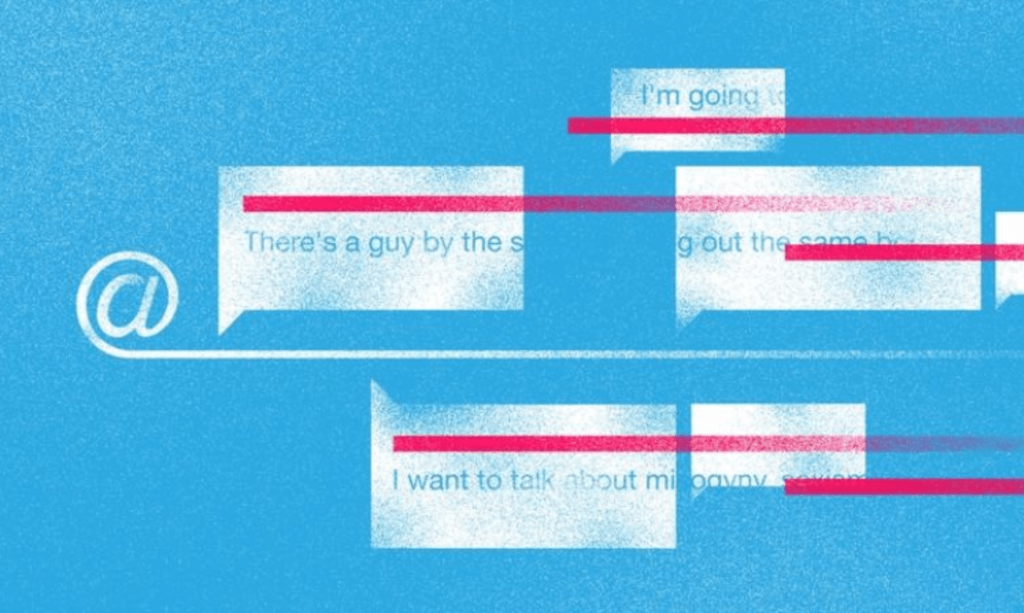
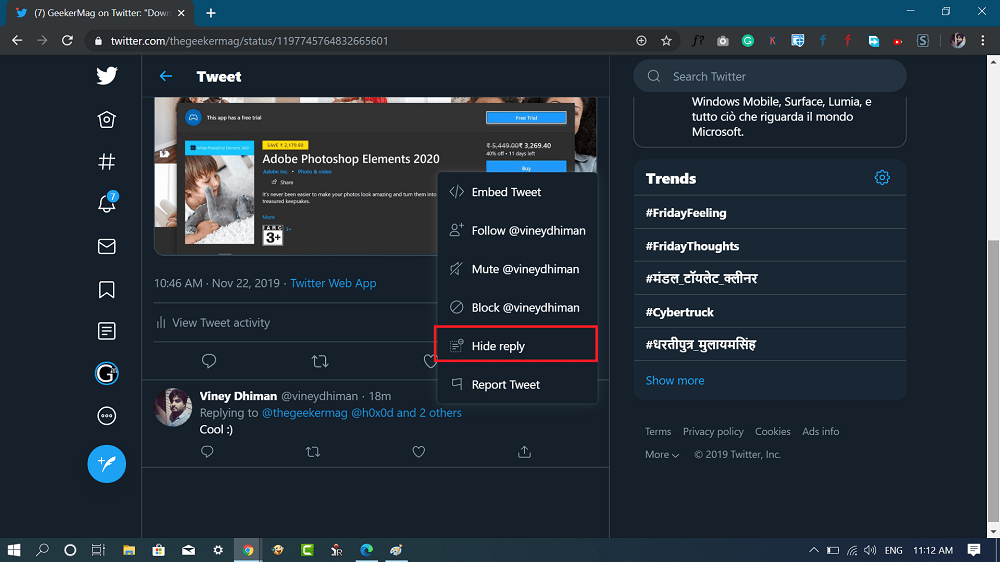


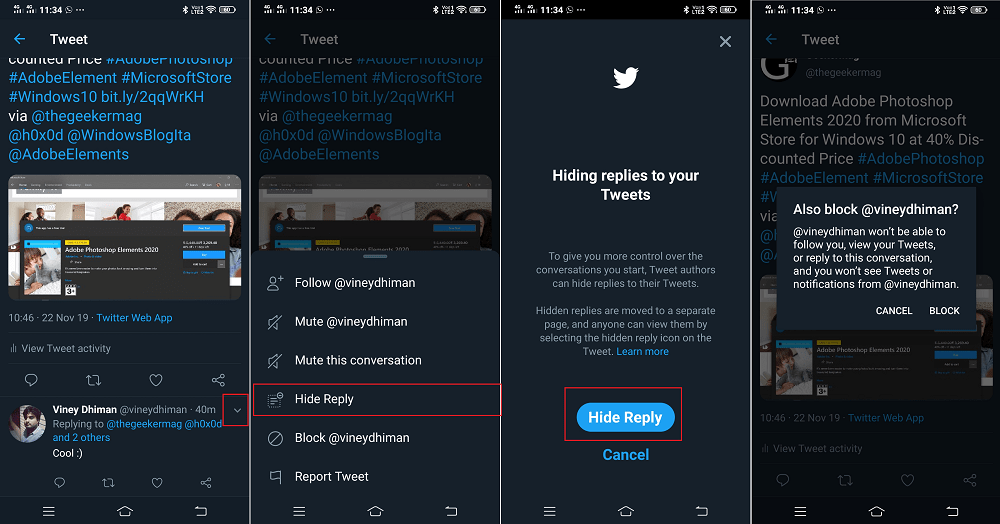
![]()