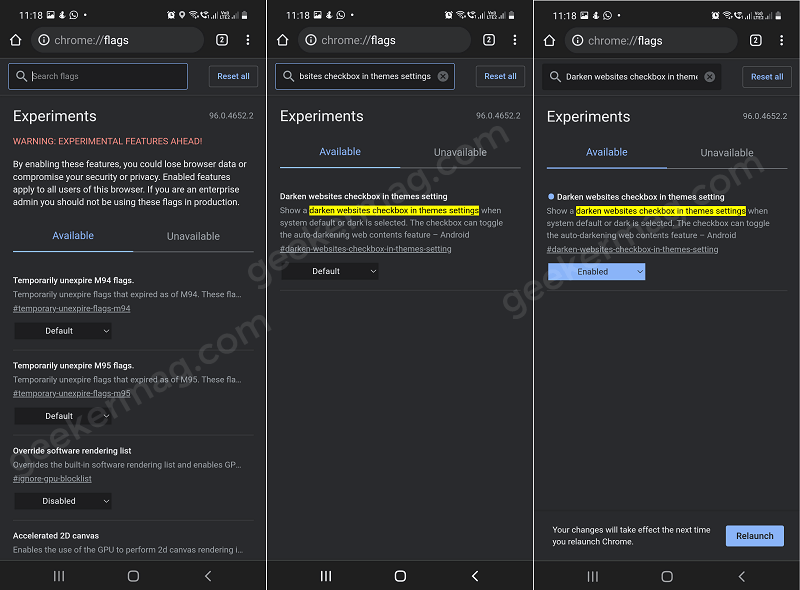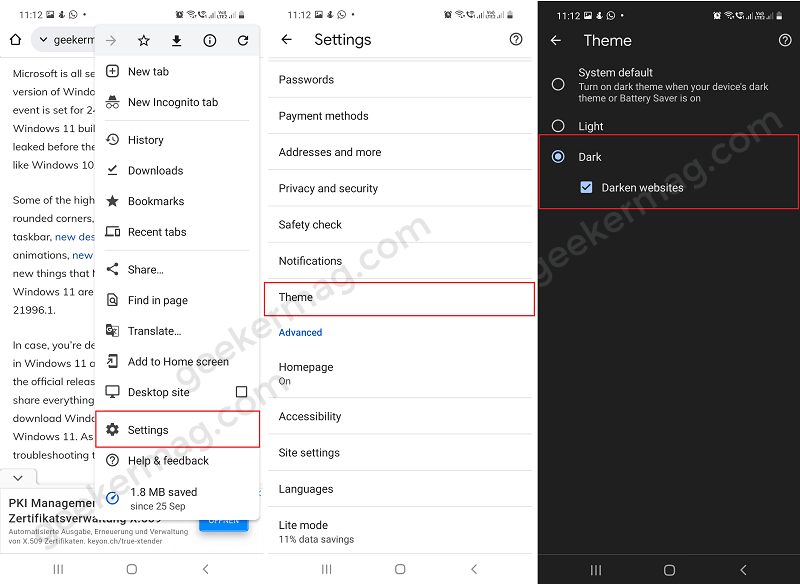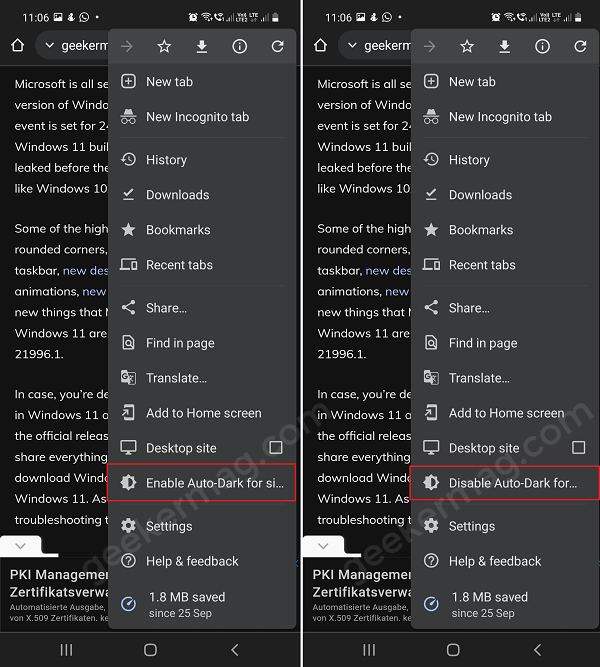The option to enable or disable dark themes for the individual websites is under development and first stopped in the latest Chrome Canary v96.0.4652.2 for android. So what that means, the feature is limited to Android devices as of now.
For Specific Site, Enable or Disable Dark Theme in Google Chrome
In case, you Chrome’s dark theme on a per-site basis feature interesting and want to give it a try, then here’s how you can do that: You need to be running Chrome v96.0.4652.2 or above. Only available in Canary channel as of now. After updating, launch Chrome browser and then visit chrome://flags. In the search box, type “Darken websites checkbox in themes settings“, the following flag will appear. Using the drop-down change the settings from default to enabled, then click on the Relaunch button to apply the changes. Next, tap on the three dots icon available in the upper right corner and select Settings > Themes > Dark > Darken websites. Doing this will instantly force enable the dark theme for all the web pages automatically. That means every website you visit will load with a dark theme due to this site. After doing this, whenever you visit any website on Chrome browser. If you tap on the three dots icon, you will see “Enable Auto-Dark for sites” (If dark theme disabled) and “Disable Auto-Dark for sites” (If dark theme enabled). Depending on your requirement, you can select the option of your choice. Apart from that, there’s a dedicated option called Auto-darken web content on the Chrome Site settings page. From where, you can check and manage sites for which you have either enabled or disabled forced dark from the inclusion and exclusion list. As of writing this blog post, the Dark Theme for Specific Site in Chrome is partially ready and not working flawlessly. It is possible that it will work as expected in upcoming builds. As already discussed above, the feature is only available for Chrome for Android, but it is highly possible that the developer working behind Chrome will add the same option for desktop too. You can keep track of development using this commit! So what are your thoughts about, Google adding this interesting feature to the Chrome browser? Did you liked it, we would like to hear from you.