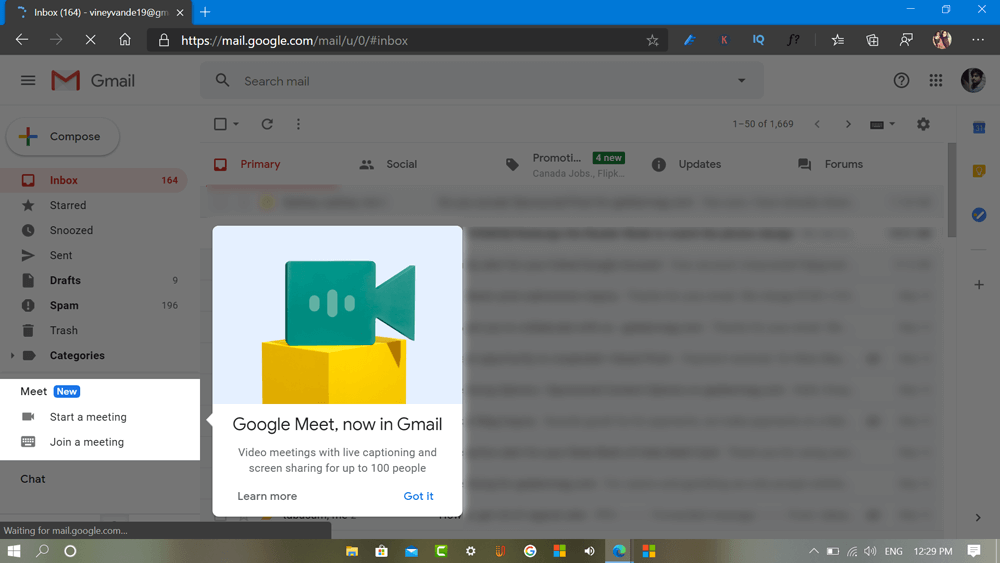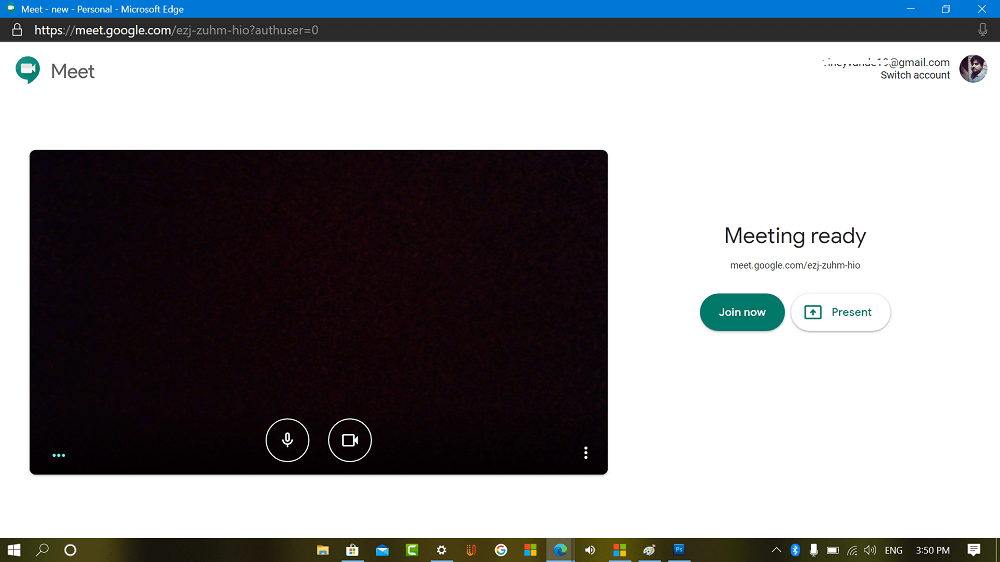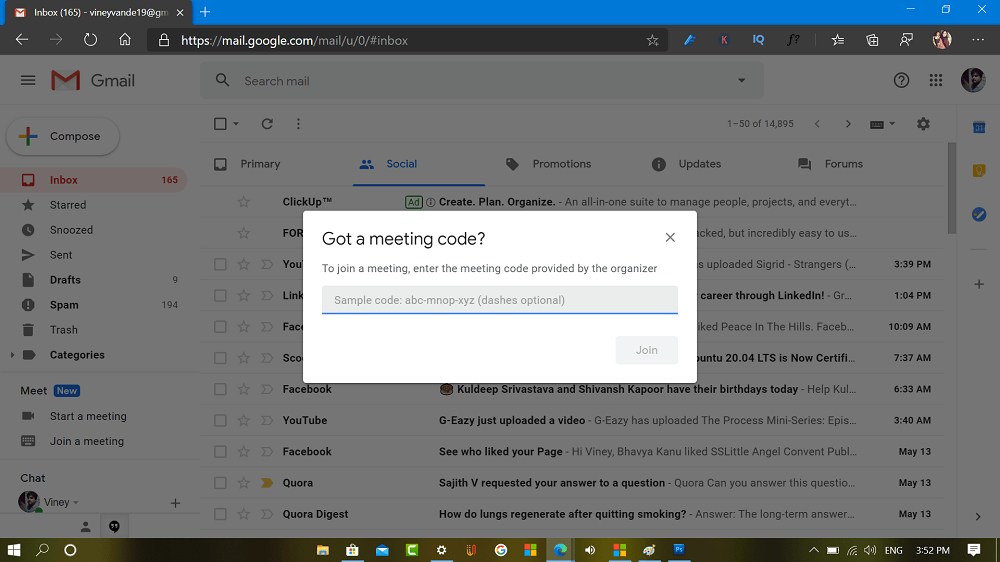With Google Meet (Earlier known as Google Hangout), Google is doing its best to complete with Zoom and Teams. Recently, the company rolled an update that brings integration between Gmail and Meet, the video conferencing service from Google. Gmail and Meet integration work on Gmail and G Suite users for desktop. The shortcut to start or join Meet calls are available on the left pane of Gmail. You can check following screenshot: Click on the Start a meeting button available on the left pane and a new window will open up with a unique and secure URL like meet.google.com If you click on the Join a meeting a ‘Got a meeting code’ pop-over will open asking you to enter the code provided by the organizer. Features which Google is planning to bring into Meet. The feature includes:
16-member gallery viewLow light camera technologyAudio tool for canceling background noise in the call
If you’re done Meet in Gmail main menu, learn how to hide Google Meet from Gmail. What are your thoughts about Meet integration in Gmail? Which Video Conferencing service you’re using right now? We would like to hear from you in the comments. Source – G Suite Updates