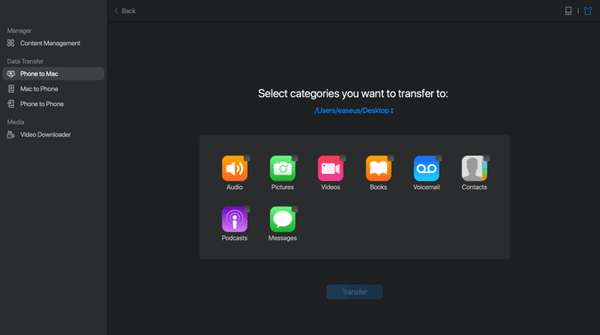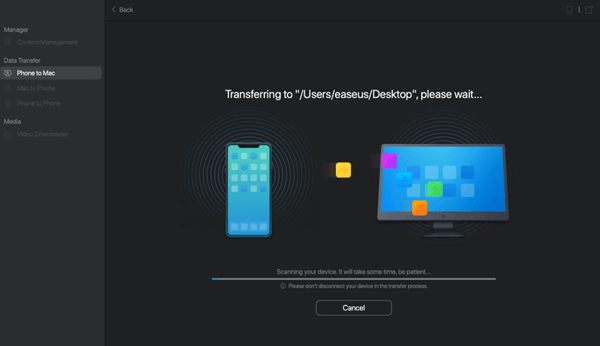EaseUS MobiMover is the first free iPhone data transfer software. The best features that EaseUS provides is transferring files between iPhone and Mac. Some transferring liabilities are:
Computer to iPhoneiPhone to computeriPhone to iPhoneiOS device to iPhoneiPhone to iOS device
One such feature that makes EaseUS MobiMover unique is the ‘transcode and transfer‘ feature. You can transcode media such as audios, videos, and exported contact into a suitable and viewable file format on the target device during the transfer process. You just need to set this in Settings before transfer. Among the best is the video downloading feature from the web. With EaseUS MobiMover you can upgrade to free-lifetime video downloader. You can download any video from platforms like YouTube, Instagram, Facebook, Twitter by their URLs and directly access them through your iDevice when you choose your iDevice as the storage location for downloaded videos.
Why EaseUS MobiMover?
EaseUS has served around 530 million users in the past 15 years. They stand up for their service and tech support that makes it easier for users to have a smooth experience. Organizations and Editors like Softpedia, CNET, and The Smartphone app review have given their best compliments and reviews based on software. So we can fully trust EaseUS MobiMover. Unlike other applications that provide iPhone data transfer, EaseUS MobiMover supports all kinds of file formats, this includes books, media (photo, video, audio), and others (HTML, contacts). Very usually, people complain about losing contact details when they switch their phones. EaseUS MobiMover has made its software reliable to export contacts from iPhone. Often people forget their password, by simply plugging your iOS device to EaseUS MobiMover, you can bypass all types of screen locks along with all iOS device compatibility by mere one click (Please note: you need to remember your Apple ID when using EaseUS MobiMover to unlock your screen. This feature is vaiavlable in MobiMover Technician version).
User Guide – How to transfer files from iPhone to Mac
Let us guide you about one such feature provided by EaseUS MobiMover and show you how simple it is to use it:
- Download EaseUS MobiMover for Mac, and install it on your Mac.
- Open EaseUS MobiMover. On the left side menu, you will find an option ‘Phone to Mac‘ under Data Transfer. Note: Make sure your iPhone is connected to the device.
- Select the files you want to transfer (you can select multiple files and folders at the same time).
- Finally, confirm the data and files, and click on ‘Transfer‘ button to proceed. Once the transfer process complete successfully, you can view, edit, and delete the file from your Mac.
EaseUS MobiMover for Organization (Paid Version – Pro, Technician)
In spite of been a free application, EaseUS MobiMover has come up with two paid versions. These paid versions include some premium features that all may not be provided with the free version. There are several reasons to opt for the paid version of EaseUS MobiMover, users can handle unlimited file transfer after they upgrade to MobiMover Pro. This will help users to constantly back up their iOS data and avoid accidental data loss. Also, with EaseUS MobiMover Pro version, you can enjoy 7×24 customer support when you encounter any question during your use. For Technicians, who are running a cellphoen repasi shop, EaseUS MobiMover Technicion version is recommend. The feature of unlocking iOS devices comes up with the Technician, and is excluded from the free one. You can unlock unlimited iOS devices. This is quite good for technician. Both purchases cover three computers or Macs. Therefore, you can connect multiple computers or iDevices to your iPhone, and operate them from locations like home, work area, etc without switching the device credentials again and again.