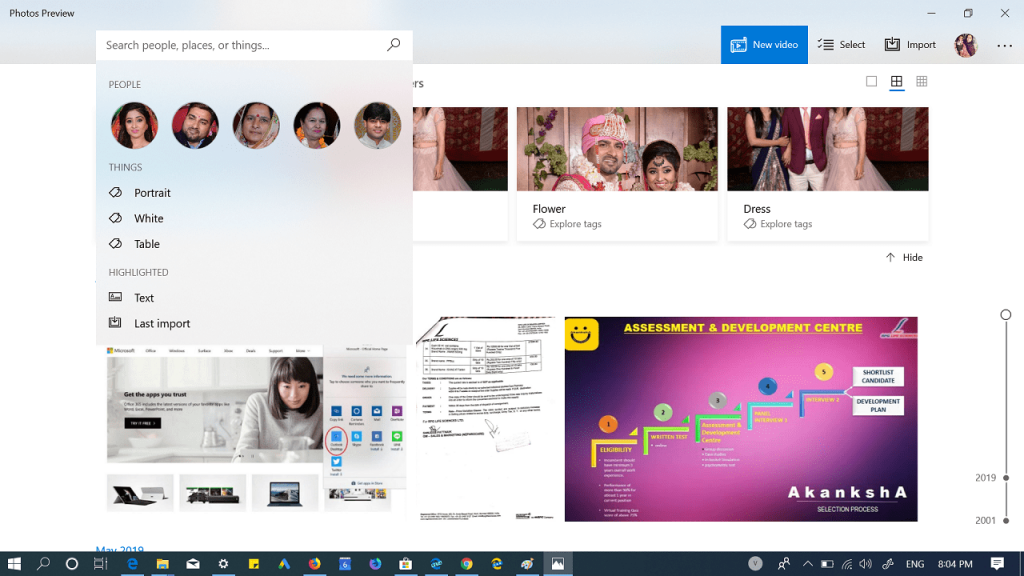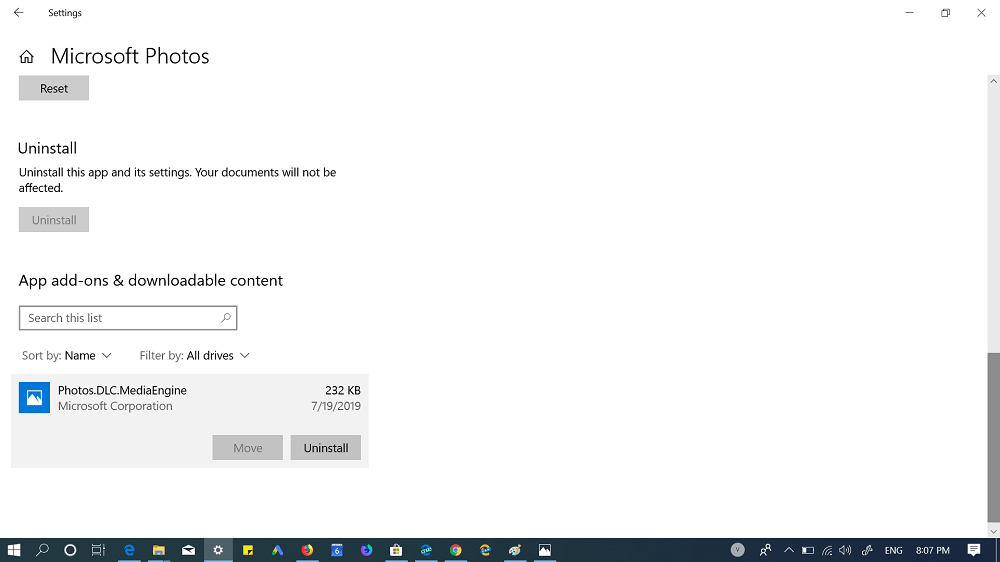In case, you use the default Photos app for managing and editing photos, then; you can install a new extension “Media Engine Add-On for Photos.” This extension for Windows 10 Photos app when installed activates advanced search capabilities in Microsoft Photos and subsequently helps users find their photos by people, places, or things. Although the photo app already offers these feature, it still not capable of searching online photos available on the OneDrive. The extension will be downloaded and installed automatically with the installation of the latest version of the Photos app. You can also check if the extension is installed already or not. For that, search the Photos app in the Start menu, make a right-click on it, and select More > App Settings. Here, scroll download to bottom. If the extension is installed, you will find it listed at the bottom of the Photos app settings page. In case, you want to uninstall the extension; then you can also do that from here. In case, its not visible, then you can also install the extension manually from Microsoft Store. The size of the application is 90MB, and it is available for all the versions of Windows 10. While searching the app with name on Microsoft Store, we find nothing. But you can use the link mentioned below to download the app. Download Media Engine Add-On for Photos Source – ALumia_Italia, Via – Deskmodder.de