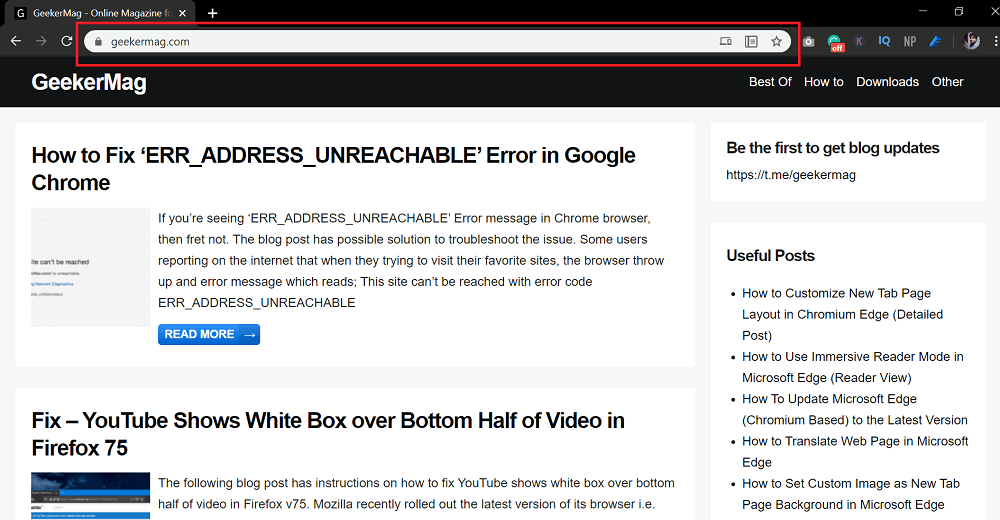Google recently rolled out latest version of Chrome browser now latest version if Chrome v81. The latest version has support for Web NFC Origin Trial, AR features, and mixed images auto upgraded to HTTPS. With each update, the browser not only bring new features, but also brings some bugs with it and same in case of Chrome v81. Lots of users reporting that Dark mode is not working properly in the latest version. As per the information shared on thread one and thread two of Chrome support, address bar turns white, even when dark theme is enabled.
Fix – Address bar turn white in Chrome v81
If you’re reading this blog post, then chances are you’re one out of them for sure and looking for reason about what causing the issue, right? So how to fix the issue? The solution is to reset browser to default theme. Here’s how you can do that: The reason is that most of the users experiencing the issue is because they have already installed a theme for Chrome, mostly of pure black
Click on the Customize and control (three dots vertical) icon and then select Settings. Here, on the left pane switch to Appearance tab. On the right side, you will find the name of the theme (Mostly Just Black) on the top. You need to click on the Reset to default button. And then relaunch the browser to apply the changes. Now the address bar in Chrome will no longer white and match the native dark theme.